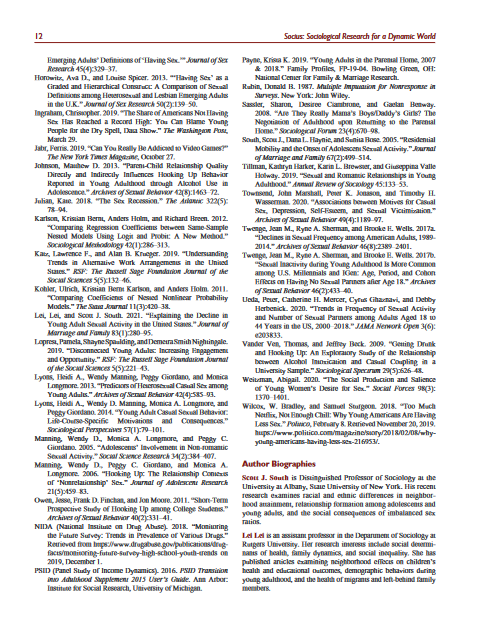Appendix A: Presenting, Writing, and Publishing
A.3. Writing Up Your Work for Other Scholars
Learning Objectives
- Know the different parts of a journal article and what details should be included in each section.
- Define plagiarism and explain why it should be taken seriously.

When you are writing an empirical study for other scholars, you generally will want to follow the format for a journal article. Reading prior literature in your area of interest is an excellent way to learn the core components of a journal article and how to write one yourself. There are also many excellent resources that can guide you as you prepare to write a journal article (see, for example, Becker 2020; Johnson et al. 2010; Moskovitz and Smith-Lovin 2017; White 2005).
Journals differ in the particular format they use, and authors have some latitude in organizing the article the way they want. That said, it’s a good idea to adhere to the following sequencing and section headings so that other sociologists can easily understand your study:
- Abstract
- Introduction (note that published papers don’t usually include this header; they just dive right into the text of the paper after the abstract).
- Literature Review (journals don’t typically include this header, either, but instead have sections with headings describing distinct themes or topics in the literature)
- Statement of the Problem or Problem Statement (this may be incorporated into the end of the literature review)
- Hypotheses (this also may be integrated into the end of the literature review or just implied from context)
- Methods (often spread across separate sections like Data, Data Collection, Sample, Case Selection, Measures, and Data Analysis)
- Results or Findings (journal articles often won’t include this header, but will have separate sections devoted to each of the study’s main findings)
- Discussion and/or Conclusion (sometimes called Implications and sometimes merged into a single section called Discussion and Conclusion)
- Acknowledgments (sometimes a footnote on the first page of an article)
- Declaration of Conflicts of Interest (sometimes excluded)
- References or Works Cited
As you can see, the sections of a journal article are roughly the same as those for research talk described earlier, but you have more space to flesh out the details, and the names of the sections will differ slightly (for instance, the slide Theoretical Contributions will correspond to the Discussion or Conclusion sections of a written paper). Let’s review each of these sections and what should be included in them.
Nearly all empirical articles will have an abstract, the paragraph at the beginning of an article that summarizes the author’s research question, methods used to answer the question, and key findings. Abstracts may also give you some idea of the theoretical perspective of the authors and the research problems they’re attempting to address. The standard length depends on the journal, but most abstracts range between 100 and 200 words. Some journals further break down the abstract into short summaries of each section of the article. The abstract may also be followed by a list of keywords—terms that the article authors usually select to describe the main concepts and topics they are covering.
Again, the introduction does not need to be explicitly titled as such, but you will want to include at least one or two introductory paragraphs at the start of your paper. Here, you should quickly make a case for why your research is important and necessary. You might begin with general background on your topic, such as key statistics, a summary of recent trends, or historical context. You then want to quickly summarize your research problem and the research question that arises from it. (This summary may paraphrase or entirely replicate portions of your abstract, which is okay in academic papers: you want to hammer home these key points throughout the manuscript.) For instance, you could briefly describe the existing literature (saving any extended discussion for the next section), identifying where exactly your own research question and research study fit and what gaps in scholarly understanding they fill.
The size and scope of the literature review varies greatly depending on the discipline and the journal. Sometimes an article’s literature review is published as one or more thematic sections, rather than being titled as a “literature review.” Sometimes the literature review is combined with the introduction; this is less common in sociology but is quite common in applied fields like medicine, which typically have less in the way of theory to discuss. (We describe the structure and contents of the literature review in depth in Chapter 5: Research Design.)
The statement of the problem (or problem statement) may be a separate section of the article, or it may just be the ending paragraph or two of the literature review. In this section, you want to provide a concise description of the research problem, the so-called gaps in the literature: what the current literature misses, what sort of puzzles still need to be solved, what theories could be applied to the social phenomenon of interest that would explain it better, how previous types of analysis could be extended into new areas, and so on. Here, you are taking the picture of the existing research you painted earlier in the paper and using it to make the case for the importance and necessity of your particular study.
Sometimes, researchers will follow up the literature review and problem statement with hypotheses. (This is more common for quantitative studies rather than qualitative ones.) Hypotheses are educated guesses as to the best answers to the research question, and they are explicitly derived from the literature review—in fact, they may be incorporated into the literature review, as shown in Figure A.1 below. You can choose to list your hypotheses formally (e.g., numbering them and setting them off from the rest of your prose) or describe them within the main text of your manuscript.
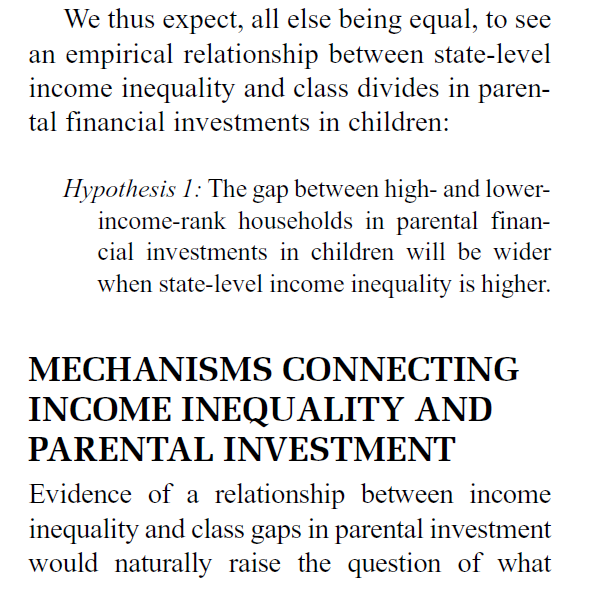
The methods (or methodology) section reviews how you gathered your sample, how you measured your variables, and how you analyzed the data. You may use separate “Sample,” “Case Selection,” “Data,” or “Data Collection” sections or subsections where you describe how you went about choosing or recruiting the people, organizations, or sites that you studied. As we mentioned in our discussion of research talks, survey-based studies, in particular, will include a discussion of specific dependent and independent variables and how they are measured. This section (sometimes titled “Measures” or something similar) will include the actual text of key survey questions, and it may also contain some descriptive results regarding respondents’ characteristics or their answers to general questions (answers that relate to the specific research question, however, will be described later in the article’s “Findings” or “Results”section). In a separate “Data Analysis” section, you should describe which statistical or qualitative analytical procedures you used to process the data you collected, including the software you used and any coding strategy you adopted.
In general, you should use the methods section to describe and justify your choice of research techniques. Oftentimes, you will also want to address the limitations of your methodological approach in this section, although you may save some or all of this discussion for the end of the paper.
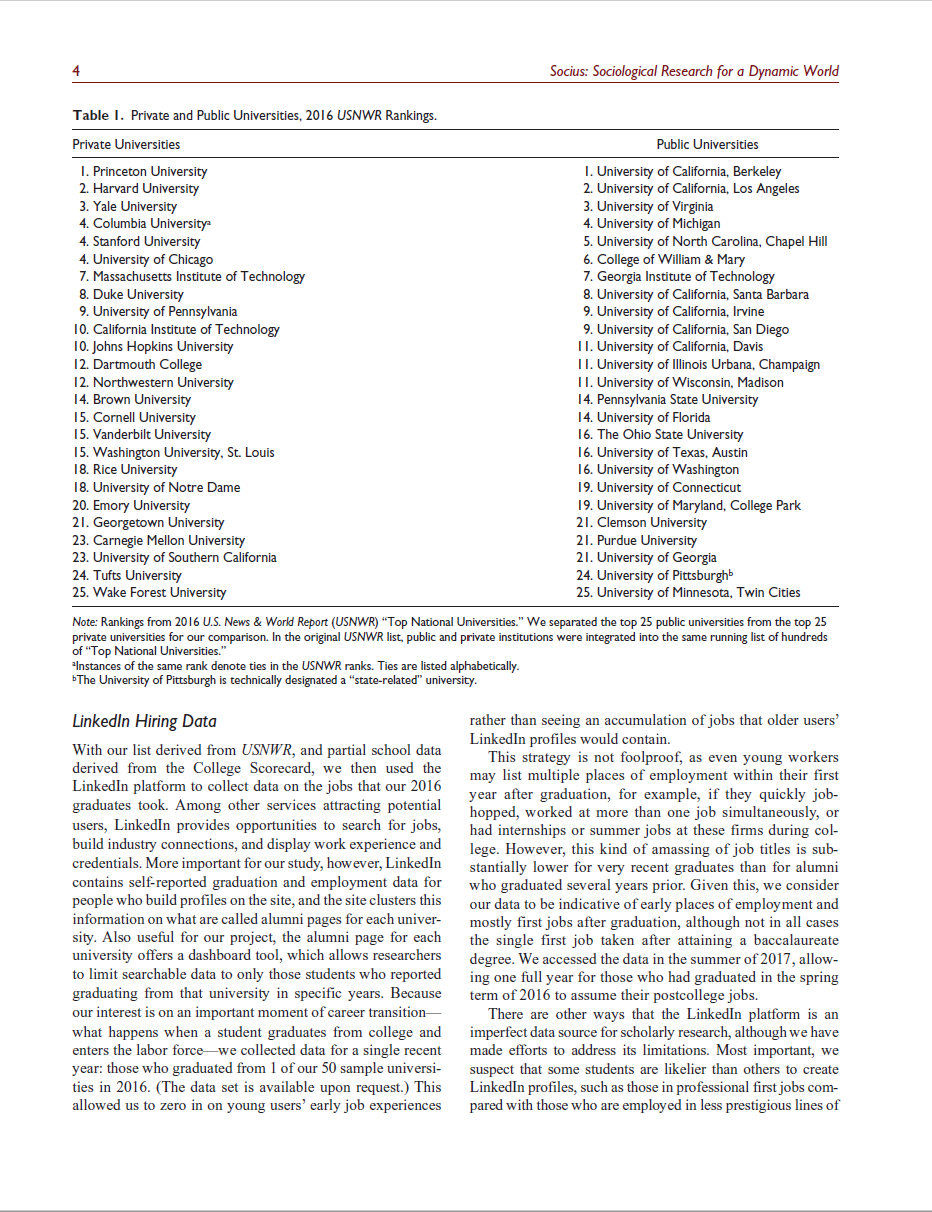
The findings or results section provides an in-depth discussion of what the study found—whether its hypotheses turned out to be supported by the data, and what conclusions about the phenomenon of interest can be drawn from the available evidence. For quantitative studies, you should include tables, charts, maps, and other figures that convey the relevant patterns or trends in the data; the accompanying text should break down the key findings in those tables and figures in clear prose. For qualitative studies, you should provide in-depth quotes from respondents or detailed descriptions of the spaces or events you observed. (See the chapters of the textbook devoted to quantitative and qualitative methods for more specific advice about presenting your findings in written form.)
The discussion section (sometimes titled “Implications” or “Discussion and Conclusion”) reviews the main findings, addresses how those findings connect with the existing literature, and discusses their broader implications for research, theory, practice, or policy. Here, you should explicitly call back to the themes or authors in your literature review to make the case for how your work challenges or expands that previous scholarship. Sometimes the discussion section will end the main text of the article, and sometimes a separate conclusion will include another summary of the article’s findings (yes, social scientists love repetition) and may even have a higher-level discussion of the study’s big-picture implications.

Somewhere in the discussion or conclusion there will also be a discussion of limitations, which describes the weaknesses of the study’s methodological or theoretical approach. As we emphasized earlier, good researchers are always candid about how and where their research may fall short, and all sociological research has limitations, given the complexity of what we study. In this section, the authors may explicitly discuss the scope conditions of the research—under what conditions the research findings hold, and under what conditions they do not.
Immediately following the main text of the article there may be a declaration of conflicts of interest section and an acknowledgments section. As we discussed in Chapter 8: Ethics, scholars need to be upfront about any financial or other personal benefits they receive that relate to the topics they study, and including a separate declaration section encourages this transparency. In the acknowledgments section at the end of the paper (which is sometimes included as a footnote at the top of the article instead), you should personally thank anyone who read through drafts of your work or provided relevant advice. You should also thank any formal peer reviewers, even if they were anonymous (“We thank the three anonymous reviewers for their helpful comments”). Importantly, the acknowledgments section should also indicate the sources of any funding that were used to complete the study, such as the names of grants and the institutions that provided them.
At the end of the article will be a list of references (also titled “Works Cited”). Reports written for scholarly consumption also include in-text citations throughout the report that correspond to those references (as we describe further in Table A.1). Before or after the reference list, you may also include an appendix (or multiple appendices) with supplementary tables, figures, or other information providing additional context or evidence of the rigor of the study’s analysis.
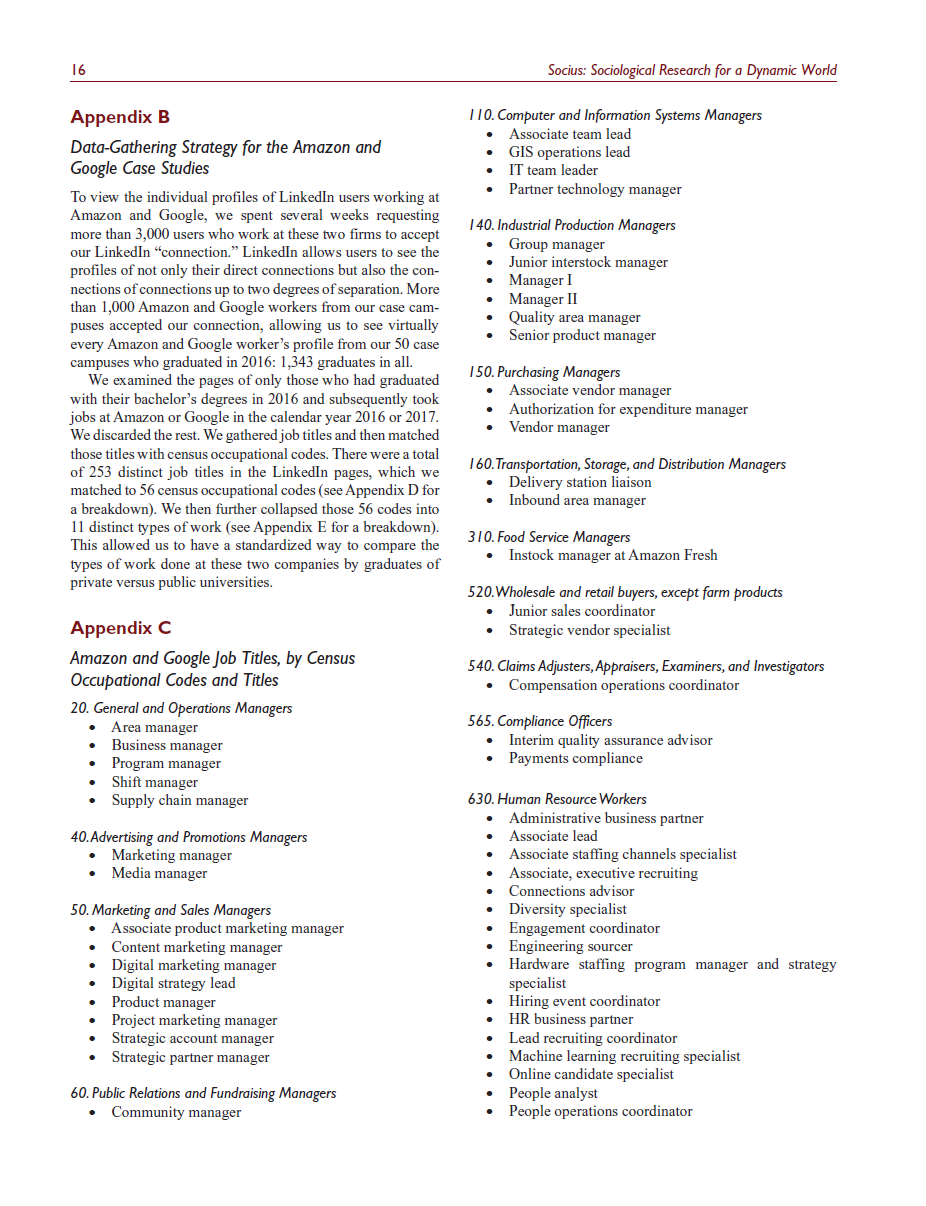
The sections we’ve just described are relevant to empirical journal articles. As we mentioned in Chapter 5: Research Design, other types of articles include theoretical and review articles, which tend to be organized into sections based on the themes, topics, or arguments they cover. Scholarly books have a looser structure as well, though those meant for academic audiences may roughly follow the sequence of a journal article—with one chapter devoted to the introduction, another to the literature review, another to the study’s methods, and so on.
If you already have a journal in mind that you want to submit to, it’s a good idea to look up their submission guidelines (just do a web search for the target journal and look for the page on its site regarding submissions). The journal’s submissions guidelines should go over the format you need to use in writing your manuscript, including any requirements in terms of maximum word count for your manuscript, the word limit for the abstract, the number of keywords to provide, and the citation style you should use for your references.
Citing Your Sources
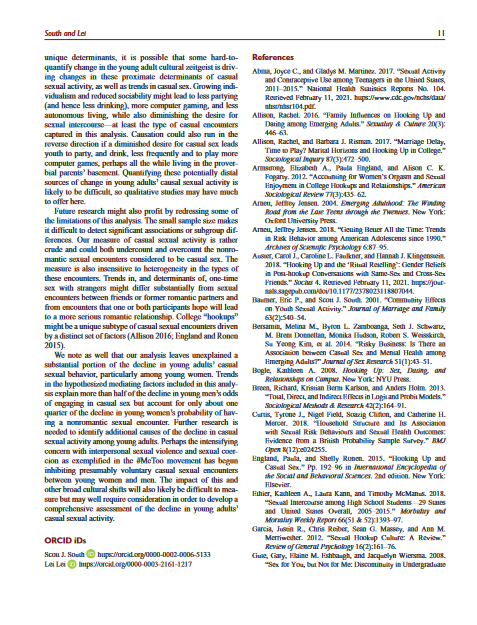
Researchers use citations to disclose the sources of their facts and indicate that evidence from other people’s work backs up the specific claims they are making. They also use citations when they mention ideas that aren’t their own. It is critical to acknowledge whenever you are borrowing other people’s ideas by properly and fully citing those authors in your paper. Otherwise, you may be guilty—even unwittingly—of plagiarism (i.e., the presentation of someone else’s work as your own).
Note that just including the source in your list of references is not sufficient. You must include an in-text citation wherever you bring up the other person’s idea. And even if you cite the relevant authors, you can still be guilty of plagiarizing them if you used too much of their wording. (This is called mosaic plagiarism, and it can also get you in big trouble.) When you paraphrase someone’s writing, you need to do more than just change some words and reorder the phrases; you need to convey the ideas in your own words, and use quotation marks around any exact wording you did borrow. (Here’s some advice on the sorts of careful paraphrasing and quoting you need to do to avoid mosaic plagiarism.) You should also be aware that it’s possible to be guilty of self-plagiarism, reusing your past work without acknowledging that fact. This is quite common among students, who may not be aware that they need to get their instructors’ permission to adapt work done in one class for another class.
Plagiarism has damaged many careers—sometimes many years after the offending publication. Academics have been reprimanded, even when they footnoted the sources of the wording they used. Students have faced dire consequences just for copying a few sentence fragments. If you feel a little afraid and paranoid after reading this warning, consider it a good thing—and let it motivate you to take extra care to ensure that you are not plagiarizing the work of others.
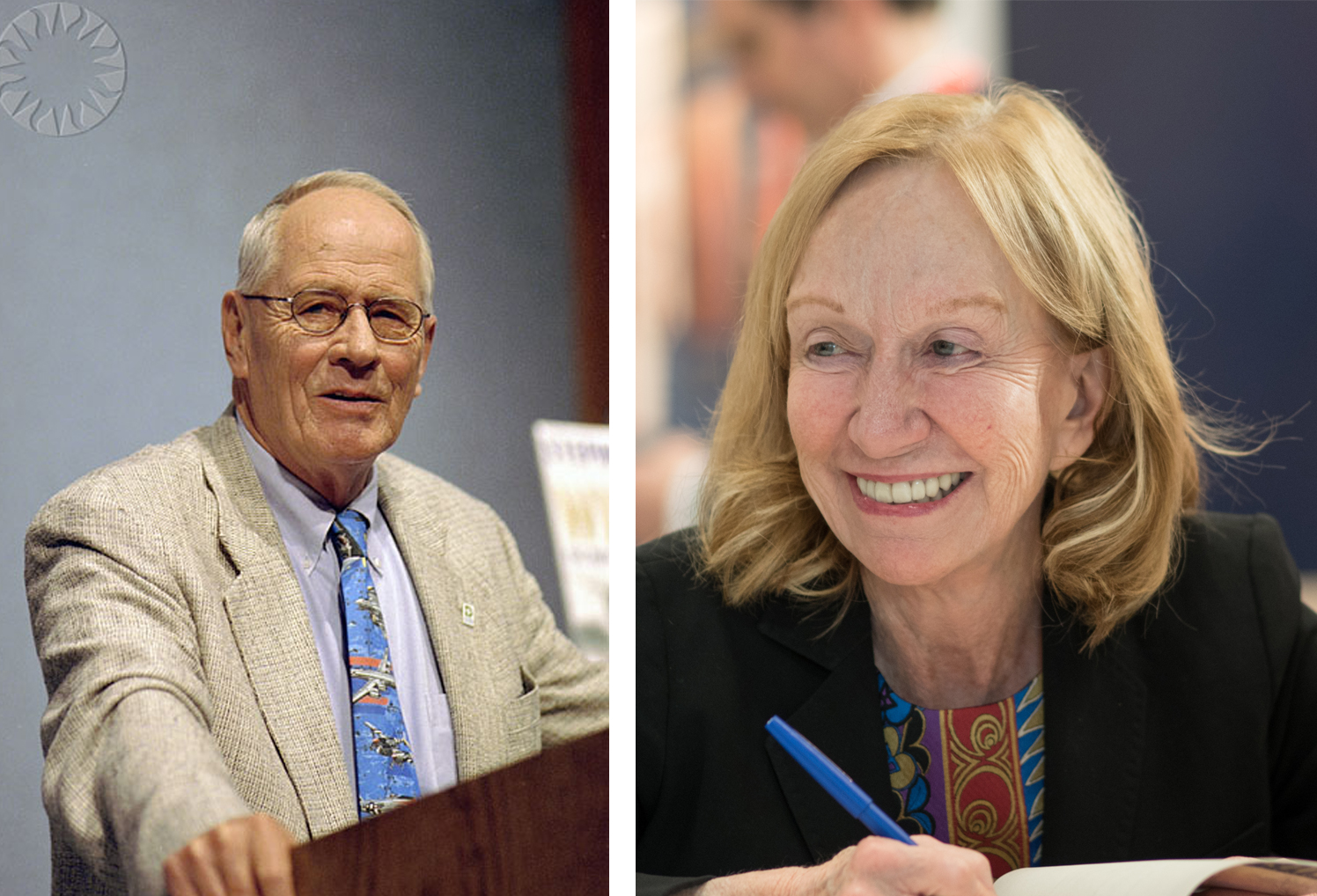
Academic disciplines usually have a particular citation style that dictates the format and information included in in-text citations—how sources are identified within the text of the paper—as well as in the references listed at the end of the paper. Most social scientific journals, including many sociology journals, use the citations style endorsed by the American Psychological Association (APA style). Books (including academic books) often use Chicago style, which is specified in the Chicago Manual of Style, the most popular version of which places citations in footnotes rather than in the main text. APA style is concise, but it leaves out details like authors’ first names; Chicago style is elegant and inconspicuous, but it may annoy academics who don’t want to hunt through footnotes to find out which author is being cited.
The style endorsed by the ASA is quite similar to APA style but contains authors’ first names, and—in our humble opinion—it just looks better (APA should stand for “ampersands aplenty”). ASA style is used by many of the field’s top journals. We’ll provide a brief overview, but note that the Purdue University Online Writing Lab also has a helpful guide. For more detailed information, consult the most recent edition of the ASA Style Guide.
In ASA style, in-text citations must include the last names of any authors and the year of publication. See Table A.1 for examples on how to handle most citation situations. One common error that many students make is including a parenthetical in-text citation with an author’s last name when that author has already been mentioned in the main text. In that case, you only need to include the year of publication within parentheses right after the author’s name (and feel free to use either the full name or just the last name when mentioning cited authors within the main text). Furthermore, you don’t have to repeat the same citation multiple times within the same paragraph if it’s reasonable to assume, based on context clues, that the information comes from the same source. You can use a single cite when it is first relevant or just at the end of the paragraph—whichever makes more sense.
Another point of style worth flagging is that when a source has more than three authors, ASA style and many other citation styles condense the in-text citation so that it includes only the first listed author’s last name and then the Latin term “et al.,” which is short for “et alia” (meaning “and others”). You can use “et al.” for parenthetical citations, but in the main text, write out all the authors’ names, or use the first author’s name and “collaborators”—for instance, “Gabriela León-Pérez and her collaborators.”
Why does the first author get all the attention? Sometimes—but not always—the first author did more of the work (in terms of data collection, data analysis, or just thinking through the topic) than the other authors. To recognize that larger contribution, the authors might agree that a particular author might be listed as the “first author” even if their last name does not come first in the alphabetical listing. For example, if Gabriela and Victor have coauthored an article, but Gabriela contributed more to the intellectual work, then the in-text citation would be “León-Pérez and Chen.” If, however, (1) Gabriela and Victor contributed equally to the article, or (2) Victor contributed more than Gabriela, then the in-text citation would be “Chen and León-Pérez.” When the last names are listed alphabetically, as in the latter example, would scenario (1) or scenario (2) apply? The only way of knowing that is if the authors indicated somewhere in their article (such as in the acknowledgments section) how much each scholar contributed to the study.
Table A.1. In-Text Citations
|
Citation Situation |
How to Format It |
Example |
|
If you mentioned the author(s) by name in the sentence |
Add the year of publication in parentheses after the name(s) of the author(s).
|
As a consequence, Massey (2002) explains that more unauthorized immigrants have settled rather than returned home after working temporarily in the United States. |
|
If the sentence summarizes or paraphrases the author’s ideas, but it doesn’t include the author’s name |
Put the author’s last name and year of publication in parentheses at the end of the sentence. Note that in ASA style, there is no comma before the year of publication. |
As a consequence, more unauthorized immigrants have settled rather than returned home after working temporarily in the United States (Massey 2002). |
|
If there are two authors |
Use the word “and” between the last names. |
Mexican immigrant households have lower incomes and higher rates of poverty than the overall immigrant and native-born populations (Zong and Batalova 2018).
|
|
If there are three authors |
The first time you cite this source, list each authors’ last name. In subsequent citations, mention only the first author’s last name, followed by “et al.” (which means “and others”) |
Mexican immigrant women’s work and family stress are jointly shaped by precarious work arrangements, legal status, and traditional gender ideologies (León-Pérez, Richards, and Non 2021). A prior study found that Mexican immigrant working mothers face additional hardships related to legal status (León-Pérez et al. 2021). |
|
If there are four or more authors |
Only mention the first author’s last name, followed by “et al.” |
As above. |
|
If a parenthetical citation includes multiple sources |
List the references in alphabetical order and separate them with semicolons. List them in a single logical order throughout the paper—either chronologically or alphabetically (and use the same order consistently throughout the paper.)
|
Alphabetically: (Szeman 2015; Vallas and Prener 2012; Watson 2012) Chronologically: (Vallas and Prener 2012; Watson 2012; Szeman 2015). |
|
If you are quoting directly from the text |
Add a colon after the year, followed by the page number where the quote can be found (note that there are no spaces between the year, colon, and page number) |
As noted by Viruell-Fuentes and her collaborators (2012:2103), “The weight of immigration policies is such that immigrant legal status and citizenship have become central dimensions of stratification in U.S. society.” |
The end of your paper should include a list of all of the sources that were cited in the text. Typically, you begin this list on a separate page headed with the word “References” or “Works Cited.” References should be listed in alphabetical order by the authors’ last name. Order multiple works by the same author by their publication year (earliest first). If the author is an organization, use the organization’s name in place of a last name. If there is no author, use the first word of the work’s title.
The first author’s name will always be inverted: list the last name, followed by a comma, followed by the first name (and any middle names or middle initials). In ASA style, the second and subsequent authors are listed with their names not inverted.
How each reference is formatted depends on the type of source. The references for books usually include the following elements:
- The first and last names of the author(s). Make sure to spell out the first names; don’t use initials unless that’s the way the name is written in the source.
- Year of publication
- Title of the book (in italics)
- Place of publication (followed by a colon). For cities outside of the United States, provide the country. For U.S. cities, provide the two-letter postal abbreviation for the state (e.g., AK or NY, though you can skip the state for well-known cities such as New York and Chicago).
- Publisher’s name
Here is the format for a book (note the capitalization of titles and names):
Author 1 Last Name, Author 1 First Name, Author 2 (full first name and full last name, not inverted), and Author 3 (full first name and full last name, not inverted). Year of publication. Name of Publication. Publisher’s City, State (or City, Country): Publisher’s Name.
The references for journal articles should always include the following elements:
- The first and last names of the author(s)
- Year of publication
- Title of the article (in quotation marks)
- Name of the journal (in italics)
- Volume and issue numbers. Note that there is no space after the volume number. Put the issue number in parentheses, followed by a colon.
- Page numbers. Note that there is no space after the colon.
Here is the format for a journal article (note the capitalization of titles and names):
Author1 Last Name, Author 1 First Name, Author 2 (full first name and full last name, not inverted), and Author 3 (full first name and full last name, not inverted). Year of publication. “Title of Article.” Journal Name Volume(Issue):Page numbers.
Table A.2 presents examples of how to format common source types in the “References” or “Works Cited” section at the end of the paper.
Table A.2. References in the Works Cited Section
|
Type of Source |
Example |
|
Books, one author |
Zuberi, Dan. 2006. Differences That Matter: Social Policy and the Working Poor in the United States and Canada. Ithaca, NY: Cornell University Press. |
|
Books, two authors |
Newman, Katherine S., and Victor Tan Chen. 2007. The Missing Class: Portraits of the Near Poor in America. Boston: Beacon Press. |
|
Books, three or more authors |
Massey, Douglas S., Jorge Durand, and Nolan J. Malone. 2002. Beyond Smoke and Mirrors: Mexican Immigration in an Age of Economic Integration. New York: Russell Sage Foundation. |
|
Books, edited volumes |
Newman, Katherine S., ed. 2010. Laid Off, Laid Low: Political and Economic Consequences of Employment Insecurity. New York: Columbia University Press. |
|
Chapter in a book |
Jacobs, Elisabeth, and Katherine S. Newman. 2010. “Rising Angst? Change and Stability in Perceptions of Economic Insecurity.” Pp. 74–101 in Laid Off, Laid Low: Political and Economic Consequences of Employment Insecurity, edited by Katherine S. Newman. New York: Columbia University Press. |
|
Journal article, one author |
Hondagneu-Sotelo, Pierrette. 1992. “Overcoming Patriarchal Constraints: The Reconstruction of Gender Relations among Mexican Migrant Women and Men.” Gender and Society 6(3):393–415. |
|
Journal article, two authors |
Portes, Alejandro, and Min Zhou. 1993. “The New Second Generation: Segmented Assimilation and Its Variants.” The Annals of the American Academy of Political and Social Science 530:74–96. |
|
Journal article, three or more authors |
Doody, Sean, Victor Tan Chen, and Jesse Goldstein. 2016. “Varieties of Entrepreneurial Capitalism: The Culture of Entrepreneurship and Structural Inequalities of Work and Business Creation.” Sociology Compass 10(10):858–76.
|
|
Articles from magazines and newspapers |
Reeves, Richard V., and Isabel V. Sawhill. 2015. “Men’s Lib!” New York Times, November 14, SR1. Retrieved August 29, 2018 (https://www.nytimes.com/2015/11/15/opinion/sunday/mens-lib.html). |
|
Authored by organizations |
U.S. Census Bureau. 2018. POV-13. Related Children by Number of Working Family Members and Family Structure. Washington, DC: U.S. Census Bureau. If your source is a report, then the title of the report should be put in quotation marks rather than italicized: U.S. Department of Health and Human Services. 2012. “2012 Annual Report of the U.S. Organ Procurement and Transplantation Network and the Scientific Registry of Transplant Recipients.” Washington, DC. |
|
Information posted on web pages |
“Department of Sociology.” 2024. Virginia Commonwealth University Department of Sociology. Retrieved August 18, 2024 (https://sociology.vcu.edu). |
Once you start collecting a substantial number of references for your manuscript, you will quickly realize how tedious it is to look up the authors, titles, publication years, and other bibliographic information for every article and book you are citing. Things will get even worse when you organize your reference list at the end. By then, your head will probably be throbbing in pain as you frantically try to remember whether ASA style has a space after the colon before a journal article’s page numbers (it doesn’t) or whether the volume number goes before the issue number (it does).
Fortunately, no-cost automated technologies exist to help you. For example, Zotero is free and open-source software that will collect bibliographic information and format it properly for you. (Other applications like EndNote, Mendeley, and RefWorks are similar, but unlike Zotero, they are not open-source and charge money to use all or some features.) Zotero can be downloaded as an app for desktop computers, tablets, and smartphones at zotero.org. Once you have installed Zotero’s browser extension or mobile app, you can usually obtain the necessary bibliographic information for a particular source by going to an associated webpage—a journal article page or a library catalog entry, for instance. With the click of a button, Zotero will pull details like the article title, journal name, and publication date, which the software scrapes from the webpage’s metadata (the sidebar Using Zotero to Manage Your References walks you through this process). What’s more, Zotero automatically generates in-text citations and reference lists in word processors like Google Docs for the sources you have collected. Finally, you can store, read, and annotate the PDF files for your sources right in the Zotero app, which offers a free basic plan that lets you keep these files in the cloud so that you (and, optionally, colleagues you are working with) can access them from any device.
Deeper Dive: Using Zotero to Manage Your References
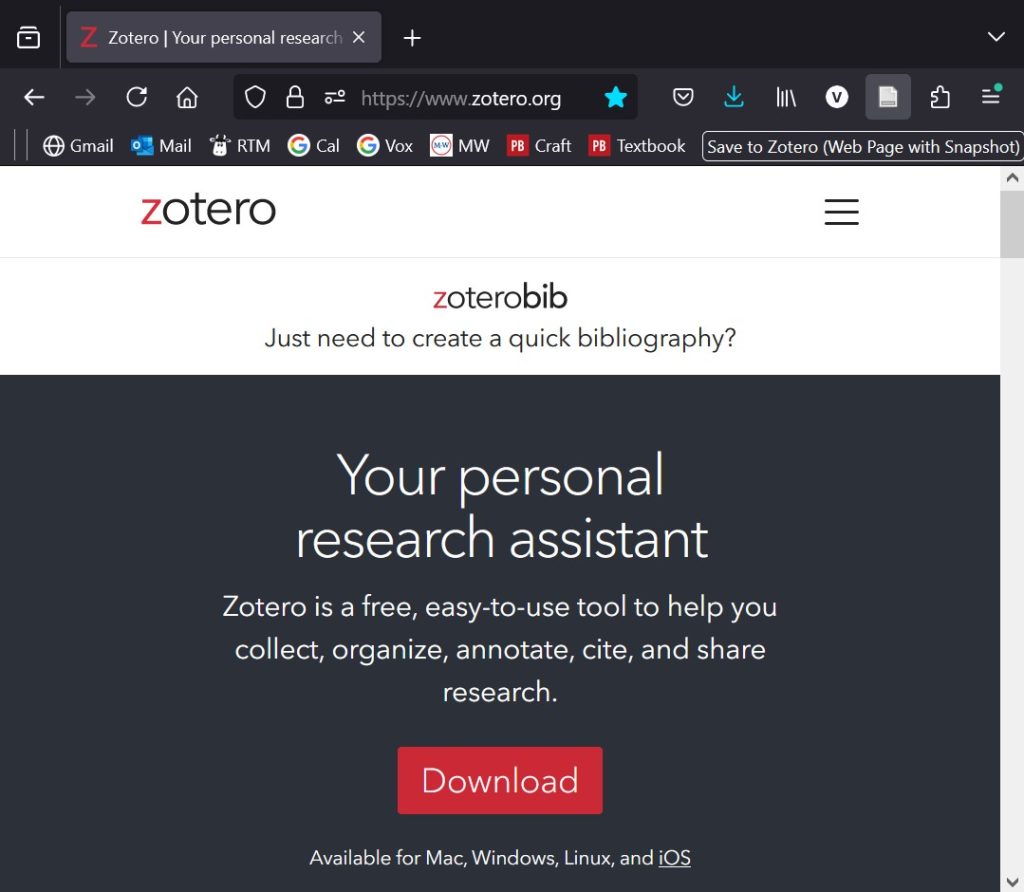
The following instructions cover the basics of Zotero, free and open-source software widely used by academics to manage the citations and reference lists in their manuscripts. For more detailed instructions, visit Zotero’s Documentation page and its Quick Start Guide.
- To set up Zotero on your computer, go to zotero.org and download both the Zotero desktop application and the Zotero Connector extension for your particular browser (Chrome and Firefox are supported). If you want, you can download and install the Zotero app on your Android or iOS mobile device as well.
- Install both the desktop application and the browser extension. After you install the extension, a Zotero button will appear to the right of your browser’s address bar. (If you have multiple extensions installed, you may have to click on the extensions link to the right of the browser’s address bar to see this additional option.) Run the desktop application and go to Edit > Settings. Click on Sync on the left. Log into your Zotero account; if you haven’t already set up a Zotero account, click on Create Account or go to zotero.org to register. Keep the desktop application running in the background and then open your browser. (You can do some of the following procedures without the desktop application running, but it is not recommended.) If you are using Zotero on a phone or tablet, go to the app’s settings (the gear icon within the app) and log into your Zotero account there. Then open whatever browser you wish on your mobile device.
- To add a source to your Zotero library, visit any webpage relevant to that source in your browser. For example, to add a book to your library, you can visit its page on Amazon, Bookshop.org, Google Books, any library catalog (the combined catalog WorldCat is a good place to start), or the publisher’s website. (Note that academic publishers often fail to supply sufficient metadata for their books, so the other options listed may be a better bet.) For a journal article, visit that article’s page on the journal’s website; you can just do a web search using the article’s title and its author’s name, or if you know the article’s digital object identifier (DOI), you can find it easily by going to the following URL in your browser: https://doi.org/[DOI] (with the article’s DOI replacing [DOI] in the address bar).
- If you are using Zotero on your computer, click on the Zotero button to the right of your browser’s address bar. This button should have changed to an icon representing the type of content associated with the webpage you are visiting at the moment in your browser (a book, journal article, etc.). Clicking the button will automatically save the source’s bibliographic information to whatever Zotero library collection or subcollection (i.e., folder or subfolder) is currently open in your Zotero desktop application. (Remember to have the desktop application running in the background whenever you click on the Zotero button in your browser.) If you are using Zotero on a phone or tablet, choose the Share option in the browser menu and select the Zotero app. Tap on Save to Zotero (make sure that you have logged into your Zotero account on the app before doing this).
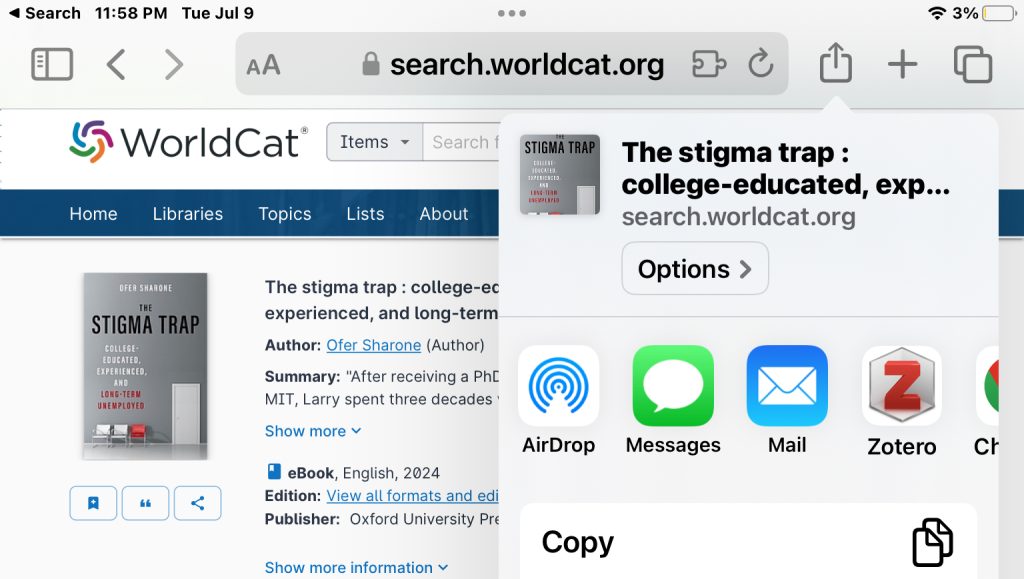
The following are some additional tips for using Zotero.
Collections and subcollections. You can create your own collections and subcollections in your Zotero library. In the desktop application, click on the folder icon in the top-left corner, or right-click on an existing folder and select New Collection or New Subcollection; in the mobile app, click on the plus button. When saving a source’s bibliographic information to your library, you can change the selected collection or subcollection in the menu that appears. To view all your library’s folders, choose the More option at the bottom. To reorganize these folders, click and drag a collection into another collection (in the desktop application) or tap on a collection’s name and then tap Edit to change its parent folder (in the mobile app).
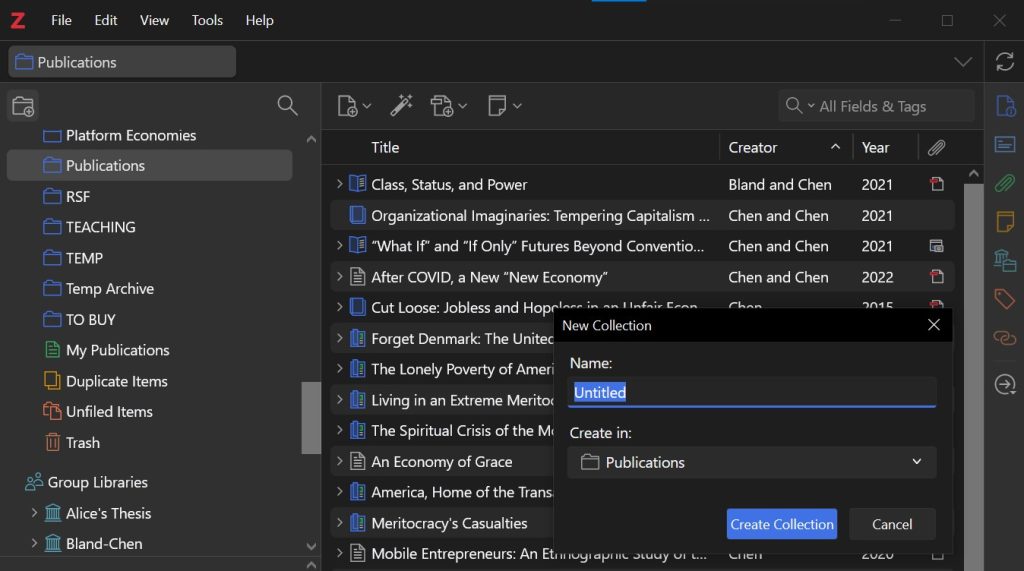
Editing and manually inputting references. Sometimes, the reference information you find on webpages for a particular source will be incorrect or incomplete. You can edit whatever information is associated with that source within the desktop application or mobile app. You can also input a source manually. In the desktop application, click on the document icon with a plus sign at the top of the middle pane; in the mobile app, make sure you are in the correct collection or subcollection and then tap the plus button. Choose the appropriate source type (Book, Journal Article, etc.) and then enter the reference information.
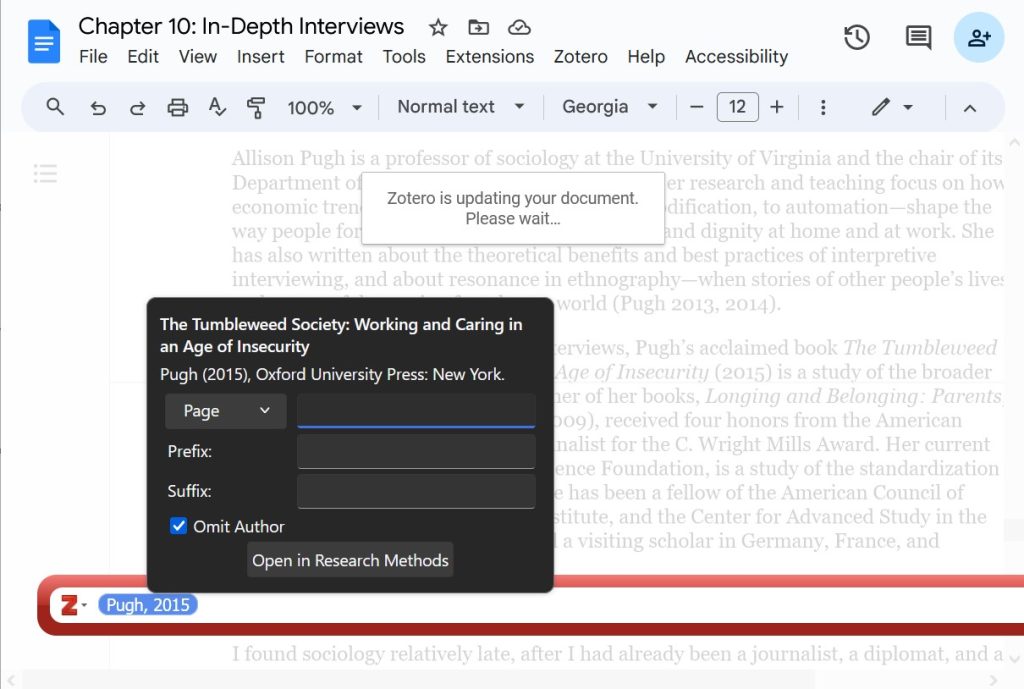
Zotero in your word processor. Once you have added sources to your Zotero library, you can easily create citations and reference lists in your word processor. More detailed instructions for integrating Zotero into various word processors (including Microsoft Word and the open-source LibreOffice Writer) are available on Zotero’s website, but here are basic instructions for Google Docs:
- Keep the Zotero desktop application running in the background and open the same browser you were using that has the Zotero extension installed. (You can do some of the following procedures without the desktop application running, but it is not recommended.) When you open Google Docs, a Zotero menu should now appear in the top menu.
- Position your cursor wherever in the document you wish to insert an in-text citation. Then select Zotero > Add/edit citation. You will need to log into your Zotero account and then choose the citation style you wish to use (for instance, American Sociological Association (ASA) 6th/7th edition).
- A Zotero search bar will appear. Search for the source you just added to your Zotero library using whatever title or author keywords you wish. Select the correct source from the list, which will automatically populate as you type. You can keep adding sources if you want to cite multiple sources within a single parenthetical citation. If the author’s name has already been mentioned in the text and you just want to include the publication year in your citation, you should click on that source in the search bar and then check the box Omit Author. When you are done adding sources, press the enter key from anywhere within the Zotero search bar. The citation will be inserted into the text of your Google Doc.
- To add an automatically generated and updated reference list to the end of your document, first position your cursor wherever in the document you wish to place the reference list. Then select Zotero > Add/edit bibliography. The full bibliographic information for any in-text citations within that Google Doc will be pasted into that location in the document. You can revise the bibliographic information for any of these sources at any time in the Zotero desktop application or mobile app, but for those revisions to appear in your reference list, you may need to select Zotero > Refresh from within your Google Doc. If you prefer to create the reference list manually, you can obtain the properly formatted bibliographic information for any source by right-clicking on the source in the Zotero desktop application and choosing Create Bibliography from Item. Choose the option Copy to Clipboard, press OK, and then paste (CTRL-V on a PC) the text anywhere you wish.
Zotero Groups. If you are working with other researchers, you can create a Zotero Group to share your references with your colleagues and maintain a single up-to-date library of sources. Log into your account at zotero.org, click on your profile, and click on Groups in the top menu. Then click on Create a New Group at top. After you set up the group and invite other people to join it, open the Zotero desktop application or mobile app. Make sure you are logged into whatever Zotero account (under Edit > Settings) is associated with the Zotero Group you created. The new group should appear as a separate library below your personal library (My Library); if you don’t see it, restart the application or check your app’s sync settings. Once the Zotero Group is set up, you and your colleagues can add references to it by following the earlier instructions. Note that any changes you make to sources stored in your personal library will not be made to the same sources stored in a Zotero Group, and vice versa.
Key Takeaways
- Reports for public consumption usually contain fewer details than reports for scholarly consumption.
- Keep your role and obligations as a social scientist in mind as you write up research reports.
- Plagiarism is among the most egregious transgressions a scholar can commit, and it includes situations in which you do cite the sources you are borrowing from but follow their original wording too closely (always use quotation marks or paraphrase properly!).
Exercises
- Imagine that you’ve been tasked with sharing the results of some of your research with your parents. What details would you be sure to include? What details might you leave out, and why?
- Have a discussion with a few of your peers about plagiarism. How do you each define the term? What strategies do you employ to ensure that you avoid committing plagiarism?
When searching the scholarly literature on a topic, keywords refer to relevant terms used in a search query. When writing a journal article, authors choose a number of terms to be explicitly listed as the article’s “keywords,” which describe the main concepts and topics the paper covers.
The conditions under which a relevant theory derived from a study’s empirical research can and cannot reasonably be applied. (Also called boundary conditions.)
A form of plagiarism in which the author cites the source that they drew ideas or information from, but nevertheless uses a substantial amount of the source’s exact wording without explicitly quoting the copied passages.
A unique string of numbers and letters assigned to a scholarly paper, government report, or other document (abbreviated as DOI or doi). The nonprofit DOI Foundation introduced this international standard in 2000, and most academic journal articles are now assigned DOIs when they are published. Going to https://doi.org/[DOI] (with the article’s DOI replacing [DOI] in the address bar) will take you to the official webpage for that source.