Reusing Open Content: Licensing, Attribution, and Permissions
Using openly licensed content is a great option when creating your OER. Reusing and/or editing existing content often makes the creation process easier by saving authors time and effort.
Considerations for using open content
- Make sure to review the licensing of any open content you are using to understand the conditions of use and licensing requirements before integrating it into your work. If you do not see a license explicitly mentioned on or alongside the work, assume it is under traditional, all rights reserved copyright. Openly licensed materials will always list their license on the website, in the metadata, or on the resource itself.
- You cannot simply download an image from the internet or make a screenshot and use it. It is most likely licensed as (c) All Rights Reserved which means you need to get permission from the copyright holder to use the image or media.
- If something is openly licensed, you want to use a resource outside of what is freely available, you are welcome to reach out to the author and ask for permission following the guidelines for works under copyright.
- For example, if you would like to make edits to a resource with a No Derivatives (ND) license, you should ask permission to make those edits.
- Even if your use is educational, you need to know how the image or media is licensed. It is best to use only images or media that have an open license. These allow you to use the image without getting permission from the copyright holder.
- Fair Use indicates that some materials can be used for educational purposes but only under certain circumstances.
- Please see Fair Use in Using Copyrighted Content for more on how to determine if your use is fair use. Fair use requires careful assessment and documentation. You are responsible for making sure your use falls within fair use guidelines.
- Never reuse materials from another textbook. It is more difficult to make a fair use determination for materials that are already published in educational materials.
- Document where you found the openly licensed content.
- Always include the creator, link, and source information (see the Attribution section for more information on appropriate attribution)
- VIVA will provide tracking documentation.
- Always follow the trail back to the original source (e.g., you find something on Pinterest).
- We need to know where the content came from and who created it to double check the license and provide appropriate attribution.
- We also need images in the largest format possible. If you simply do right-click and save, you will most likely only get the thumbnail for the image which is not production quality.
- You may generally be able to use graphs or charts or images from published journal articles but only with proper attribution and a four-factors fair use review.
Using multiple works with different CC licenses
This video, Creating OER and Combining Licenses-Full [YouTube], was created in 2012 by TheOGRepository. It aims to help you choose compatible resources and choose a valid license for your work.
While most CC licenses allow for reuse without issue, some licenses can be tricky if you want to modify the work. When you reuse and modify multiple works, you have to be careful about which license you assign your final work. This figure summarizes which CC-licensed content can be remixed with other CC-licensed content:
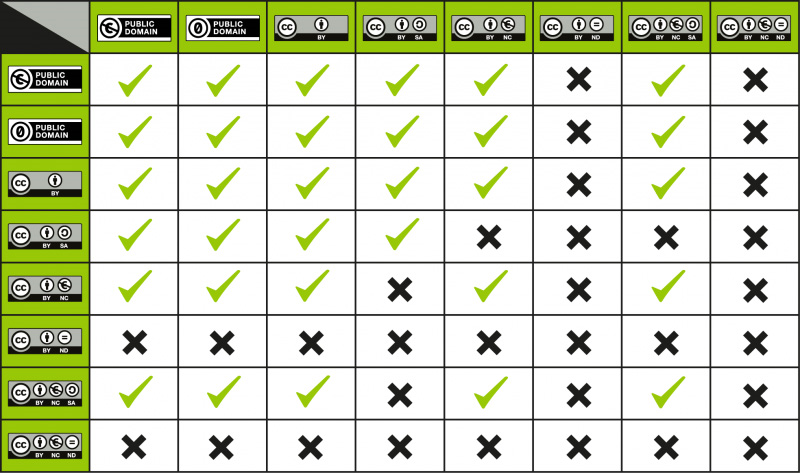
- determine which materials have a conflicting license and try to find alternatives,
- create new content, or
- create a “collection” – by placing various CC-licensed works next to each other without remixing them.
- Be sure to properly attribute each work in a remix or in a collection.
Attributions
Attribution is a legal requirement when using a resource or text released with an open-copyright license. In a CC BY license, the “CC” stands for “Creative Commons,” and the “BY” stands for “Attribution,” or who the work is “by.” An attribution statement is used to provide credit to the original creator; its purpose is similar to a citation. Best practice says that the statement should include the work’s title, the creator’s name, and the license type (with links to each). When using text from another open educational resource, be clear in your attribution statement what section of your textbook contains this information.
TASL
A Creative Commons license (CC) can be placed on a wide range of content, including images, videos, text, graphics, etc., indicating to potential reusers what they are allowed to do with your work. You will need to attribute any openly-licensed resources you use in your text.
A proper attribution contains the following parts:
- Title (of the work assigned by the creator) – Hyperlinked to the original source.
- Author or creator of the work – Hyperlinked to the author’s or creator’s site (e.g., website or Flickr account if available).
- Source – Hyperlinked back to the creator or original website where the image was found.
- License – The hyperlinked name of the license and version.
Here is an example of a well-attributed image from the internet with a Creative Commons license.

Who gets attribution for an image?
It is important to understand who to give credit to for an image. Frequently, especially for a work in the public domain, it is not the artist or photographer who created the original work. Instead, you must attribute the individual who created the version of the work that you are using in your book or educational resource. For example, a photograph of a painting is considered a secondary source or interpretation of the original painting. You will need to credit the photographer in the attribution statement, not the painter.
Below is a photograph of the famous painting Mona Lisa, by Leonardo da Vinci. In the attribution statement, credit is given to the photographer, not da Vinci. As such, the attribution statement should read: Mona Lisa by Dcoetzee is in the public domain. This also means that just because a work of art may be in the public domain, it does not mean that the reproduction of that work is in the public domain.

Should items in the public domain be attributed?
Resources for which copyright has been designated to the public domain by the creator do not require that attribution be given to the creator. However, as a best practice, we encourage still crediting the author or artist for the resources they created. Taking this extra step does many things:
- It shows respect and provides recognition for the individual who created and freely shared their creation.
- It upholds academic integrity.
- It ensures consistency in how a textbook is styled.
- It leaves no doubt that the resource is open for use and provides future users with links and other information about the resource’s origins.
This section has been adapted from OSU OER Faculty Guide 2nd ed by Stefanie Buck and Mark Lane licensed under a Creative Commons Attribution-ShareAlike 4.0 International License. The content was originally derived from:
- The concepts and portions of this text have been taken from Quill West’s presentation for Pierce College called Citations vs. Attributions. And how to deal with them in your work and is used under a CC BY 4.0 Licence.
- TASL section taken from UH OER Training by William Meineke licensed under a Creative Commons Attribution 4.0 International License, except where other wise noted.
Attribution builder
Open Content Attributions Creation Template
If you have a list of open content, you can use this Google spreadsheet to create attributions:
![Screenshot of Open Content Attributions Creation spreadsheet [links out]](https://viva.pressbooks.pub/app/uploads/sites/92/2021/05/Attributions-creation-spreadsheet.png)
By clicking “Create Attributions,” the spreadsheet will automatically create your full attribution state in column H. You can then copy and paste into your text where the attributions are needed.
The link to the Open Content Attributions Creation Template will force you to make your own copy of the sheet. When you do, Google will ask “The attached Apps Script file and functionality will also be copied.” This is so the “Create Attributions” button–and associated behind the scenes code–will be copied. You do not need to review the script, but you do need to copy it alongside the spreadsheet.
This function will only work in Google Sheets. You are not able to download a copy for use in Excel. However, if you download a copy after the attribution statements have been generated, it should retain all the generated content.
Open Washington Attribution builder
If you need something more nuanced, Open Washington has put together a tool to help you build an attribution for openly licensed courses. It includes additional information, like information about the organization. As you fill out the form, the app automatica
You can use the widget here or navigate to the source at Open Washington, Attribution Builder, CC BY.
Different scenarios for attribution
1a: Graphics created or image taken by the author
Indicate you are applying an open license by including one of the following attribution statements:
Graphic or picture with no people:
Use an “attribution only” open license.

1b: Picture that includes people:
Use an “attribution, non-commercial, no derivatives” open license:

If you took the picture or created the image, indicate you are applying an open license by including the following attribution statement with the picture:

Ideally, you would open your own Flickr account and upload the image selecting the Creative Commons license option (CC BY preferred) to share with others.
2: Image found on the internet
Open-copyright license, no changes

- FORMAT: resource title “by” creator “is used under a“ license type.
Open-copyright license, changes made

- FORMAT: resource title “by” creator “ has been modified (resource change) and is used under a” license type.
Public domain: designated, no changes

- FORMAT: resource title “by” creator “has been designated to the public domain (CC0).”
Public domain: designated, changes made
It is not required to include a description of a change when using a resource from the public domain. However, you can choose to include this information in your attribution statement.

- FORMAT: resource title “by” creator “has been designated to the public domain (CC0). This item has been modified (resource change).”
Public domain: expired copyright, no changes
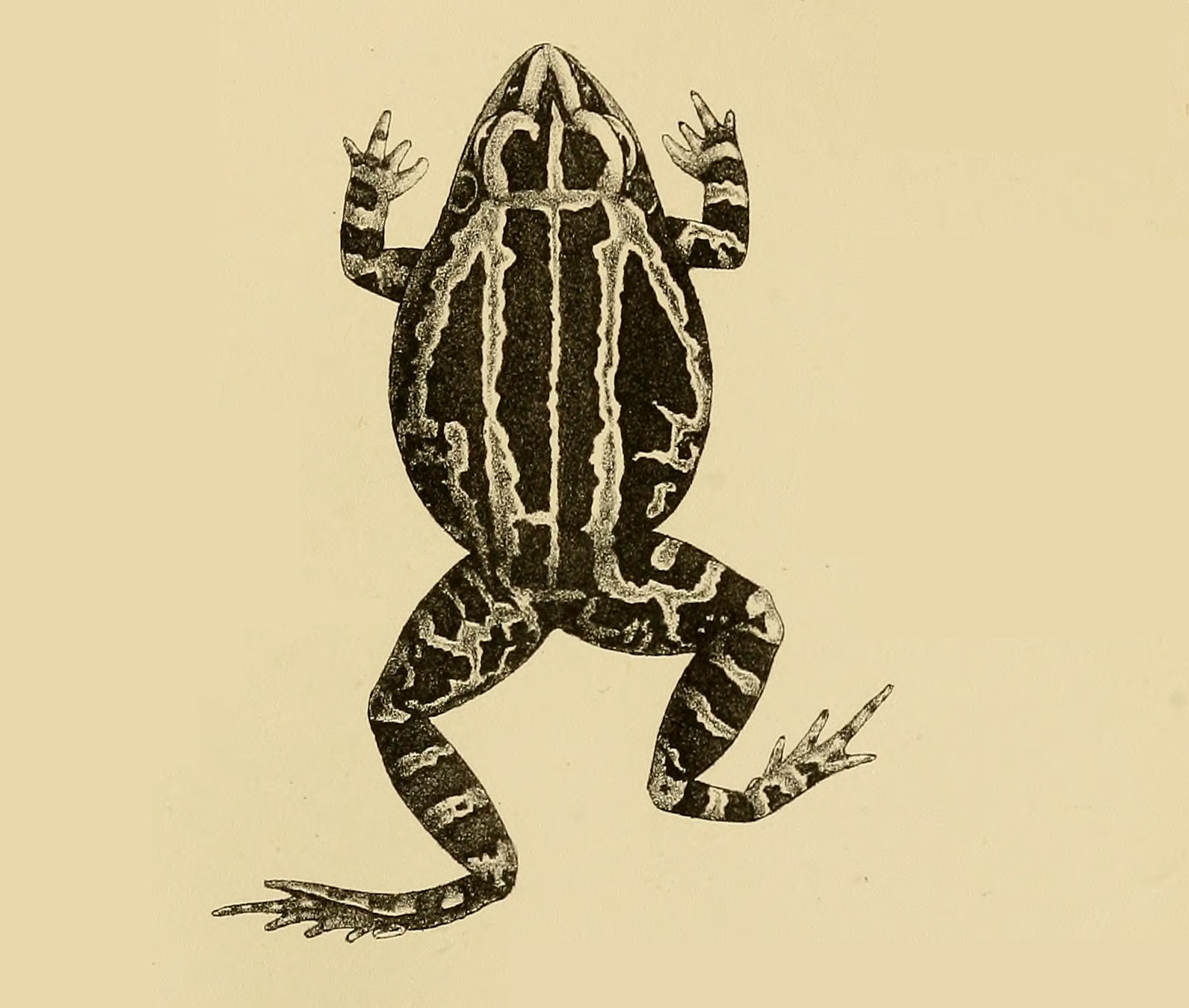
- FORMAT: resource title “by” creator “is in the public domain.”
Public domain: expired copyright, changes made
It is not required to include a description of a change when using a resource from the public domain. However, you can choose to include this information in your attribution statement.
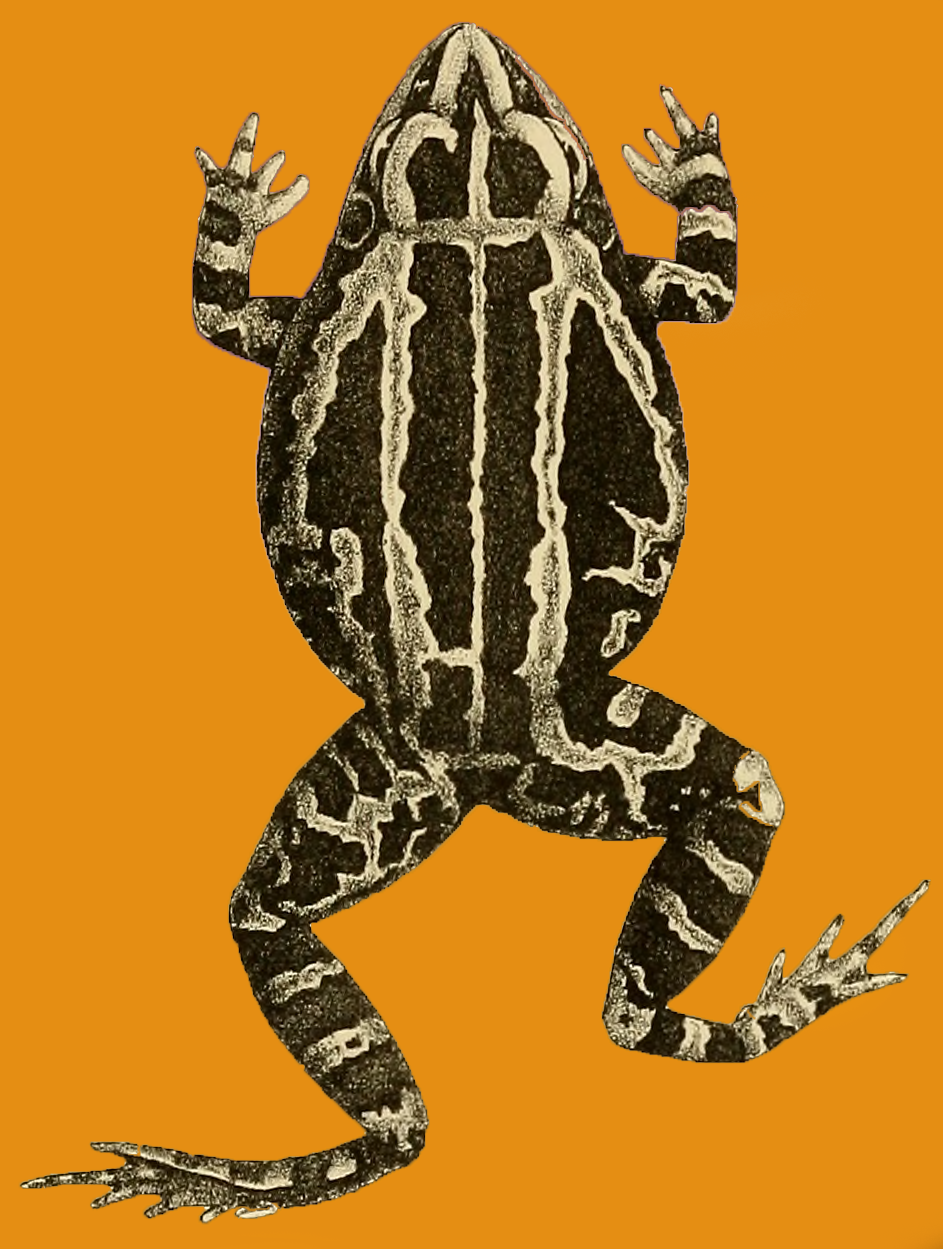
- FORMAT: resource title “by” creator “has been modified (resource change) and is in the public domain.”
No known copyright restrictions

- FORMAT: resource title “by” creator “has no known copyright restrictions”(link to web page describing this condition).
Government websites and publications
Images obtained from a U.S. government publication or website are generally considered to be within the public domain unless noted otherwise. It is still a safe practice to check the site’s terms of use for their media content to ensure that no copyright infringement is taken place. In the case of international government publications or sites, the copyright for the media should be verified and check for location-based restrictions.

Source statement
If available, an optional source statement can be appended to the end of an attribution statement. It notes the type of source from which an open educational resource is curated, such as a museum collection, and is used when this information provides legitimacy to the textbook subject matter.
4 . Screenshots of software
If you want to use a screenshot of software for an openly licensed work, as a general rule, check the website’s terms, as they may spell out the rules of how to use screenshots of their products. Many companies are okay with using screenshots of their software or products for training. Follow a company’s guidelines if you want to include screenshots of their software product.
If the software is open source or released under a free software license, it is usually fine to use screenshots.
Microsoft spells out how you can use screenshots of their products as follows:
- You may not use screen shots of Microsoft product boot-up screens, opening screens, “splash screens,” or screens from beta release products or other products that have not been commercially released.
- You may use other screen shots in advertising, in documentation (including educational brochures), in tutorial books, in videos, or on websites, provided that, in addition to the requirements above, you:
- Do not alter the screen shot except to resize it.
- Do not use portions of screen shots.
- Do not include screen shots in your product user interface.
- Do not use screen shots that contain third-party content.
- Do not use screen shots that contain an image of an identifiable individual. “Use of Microsoft Copyrighted Content,” Microsoft, https://www.microsoft.com/en-us/legal/intellectualproperty/permissions (accessed February 1, 2018).
Google allows the use of screenshots of their products. For more information, see Google’s Using Product Graphics page.
Others require that you ask permission. For example, see Yahoo’s Permissions page.
This section has been adapted from OSU OER Faculty Guide 2nd ed by Stefanie Buck and Mark Lane licensed under a Creative Commons Attribution-ShareAlike 4.0 International License. The content was originally derived from:
- The concepts and portions of this text have been taken from Quill West’s presentation for Pierce College called Citations vs. Attributions. And how to deal with them in your work and is used under a CC BY 4.0 Licence.
- Table 2.1 by Morgan Westcott is used under a CC BY 4.0 Licence.

